Videos for business, videos for teaching, videos for products. They keep sliding down and off the to-do list, important but not urgent.
Finally I made a new video today. For once I'm happy with it so far.
The video looks OK but the office looks pretty shonky. This is no pristine studio but a messy room full of paper, books, files, sewing, fire notices, pens, scribbles, cables, computers and other equipment.
So I have captured the moment and shared my cheating tricks below. Could be useful to somebody! The first photo shows the whole set up.

Equipment, back view, left to right, from the floor up.
Stepladder, Roget's Thesaurus, MacBook Air, New Oxford editors' handbooks, Logitech USB microphone.
Background: Painting of Marlborough by Ben McAlpine.
Next photo shows the front view of the computer.
Software: ScreenFlow, which gives me a moment to flip the slides into slideshow mode. Screenflow records both the desktop and the video of me talking, through the built in camera.
Dirty trick: Photo of my daughter and granddaughter stuck just above the Facetime camera, so that I look at them instead of the screen.
Keywords for script on paper attached by a ruler and sellotape to the back of the computer.
Who knew?

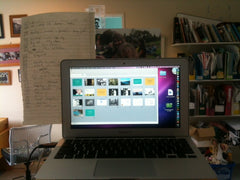
Leave a comment: